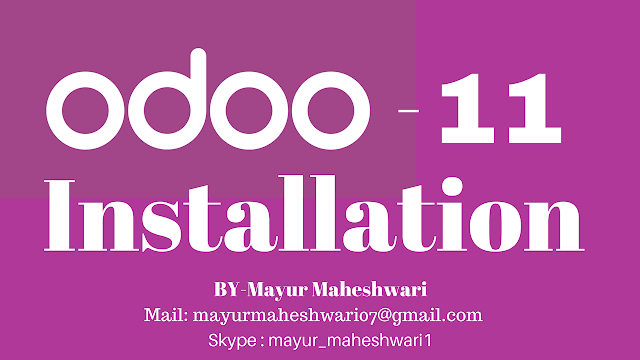Hello Odooers,
As all know that odoo released new version odoo 11. You can find what's new features added into odoo 11 by below link
Odoo-11 Release Notes
Here, I would like to share with you about how to Install Odoo 11 (Community version) from github on Ubuntu system
Odoo 11 - How to download & install from github
Odoo Github Link : https://github.com/odoo/odoo
1. You need to first run below commend on ubuntu system and for that open terminal and type following commend
a) Update apt source list
sudo apt-get update
b) install update package
sudo apt-get upgrade
c) now install git
sudo apt-get install git
2. Install paython3 (Odoo 11 will use python 3.5)
sudo apt-get install -y python3-pip
3. Install Python3 packages and libraries which required for Odoo 11 installation
sudo apt-get install wget git bzr python-pip gdebi-core -y
sudo apt-get install python-pypdf2 python-dateutil python-feedparser python-ldap python-libxslt1 python-lxml python-mako python-openid python-psycopg2 python-pybabel python-pychart python-pydot python-pyparsing python-reportlab python-simplejson python-tz python-vatnumber python-vobject python-webdav python-werkzeug python-xlwt python-yaml python-zsi python-docutils python-psutil python-mock python-unittest2 python-jinja2 python-pypdf python-decorator python-requests python-passlib python-pil -y
sudo pip3 install pypdf2 Babel passlib Werkzeug decorator python-dateutil pyyaml psycopg2 psutil html2text docutils lxml pillow reportlab ninja2 requests
sudo pip install gdata psycogreen
sudo apt-get install python3-suds
sudo apt-get install node-clean-css -y
sudo apt-get install node-less -y
sudo apt-get install python-gevent -y
4. Need to upgrade ”wkhtmltopdf” to 0.12.1
sudo wget https://github.com/wkhtmltopdf/wkhtmltopdf/releases/download/0.12.1/wkhtmltox-0.12.1_linux-trusty-amd64.deb
sudo dpkg -i wkhtmltox-0.12.1_linux-trusty-amd64.deb
sudo cp /usr/local/bin/wkhtmltopdf /usr/bin
sudo cp /usr/local/bin/wkhtmltoimage /usr/bin
5. Install PostgreSQL database
sudo apt-get install postgresql
6. Create database user for Odoo
sudo -u postgres createuser -s odoo
7. Download Odoo 11 from Github to your system
a). make directory in home
sudo mkdir home/workplace
b).move to directory
cd home/workplace
c) Download odoo 11 from Github
sudo git clone https://www.github.com/odoo/odoo --depth 1 --branch 11.0 --single-branch .
8. Once finish a download need to run odoo server
a). go to oddo path
cd home/workplace/odoo
b). run a odoo server
./odoo-bin
9.To check odoo 11 installation is perfectly work on your system so for that just open your browser type
http://localhost:8069,
Hope that was helpful.
If I just made your day a little better then thank me with a coffee or maybe a pizza
Thanks,
Mayur Maheshwari
Mail: mayurmaheshwari07@gmail.com
Skype: mayur_maheshwari1